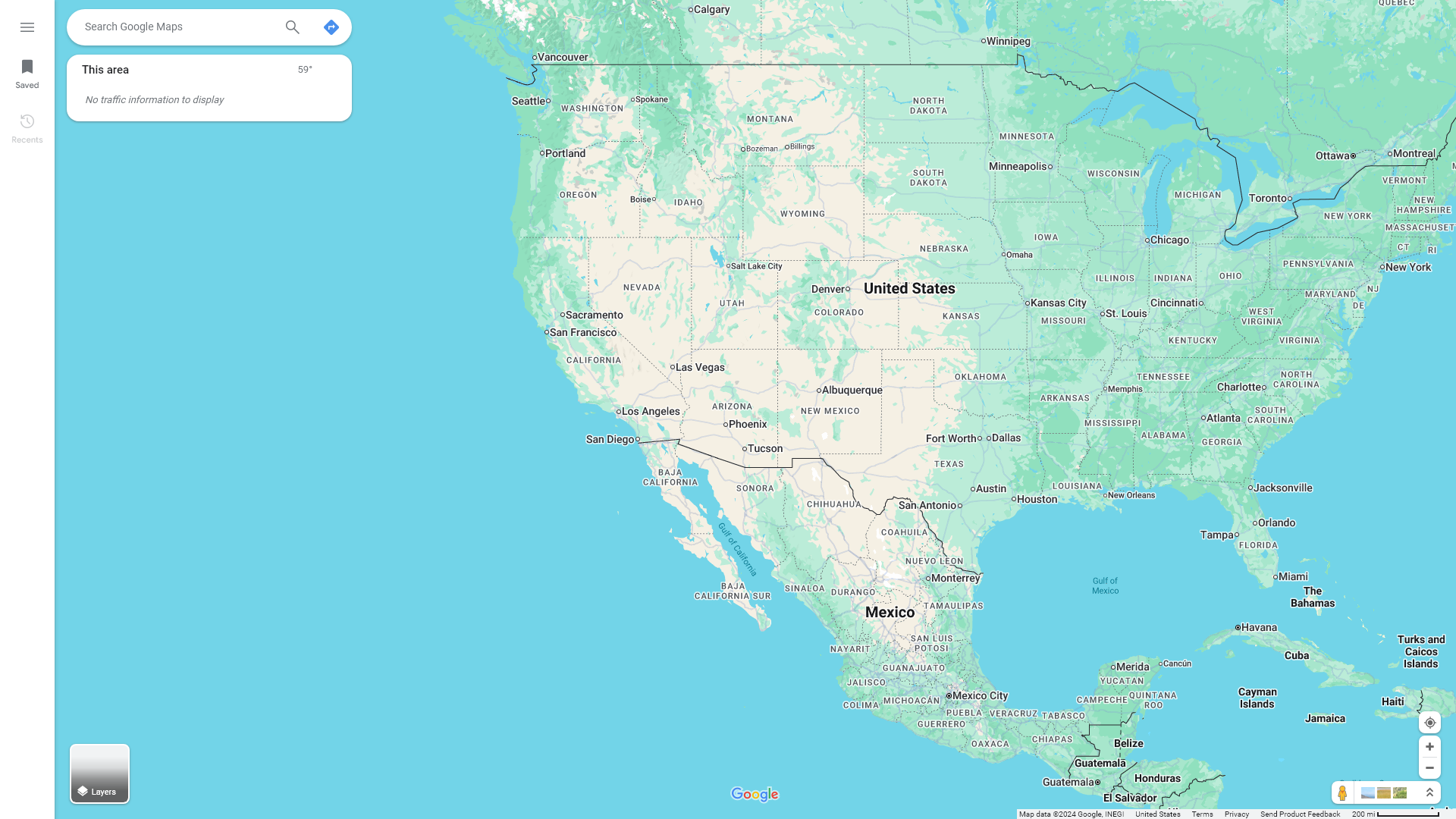Google Maps is an essential navigation tool that empowers users to explore, plan, and navigate their surroundings with ease. Whether you're seeking driving directions, public transportation options, or even the best walking routes, Google Maps provides comprehensive and up-to-date information to guide your journey. Its intuitive interface allows users to effortlessly discover nearby businesses, landmarks, and local attractions, making it an invaluable resource for travelers and locals alike. With real-time traffic updates and customizable route options, Google Maps helps you save time and avoid congestion, ensuring a smoother travel experience. Unleash the power of geography with Google Maps and navigate the world like never before.
Google Maps - Features
Product Features of Google Maps
Overview
Google Maps is a powerful mapping service that provides users with detailed geographic information, navigation, and location services. It facilitates exploring the world through its interactive maps, satellite imagery, and street views.
Main Purpose and Target User Group
The primary goal of Google Maps is to assist users in finding locations, obtaining real-time navigation, and discovering local businesses and services. It caters to a wide range of users including commuters, travelers, local explorers, and businesses seeking to enhance their online presence.
Feature Details and Operation
- Interactive Maps: Offers users a zoomable map with various layers (e.g., traffic, biking, terrain).
- Navigation and Directions: Provides step-by-step driving, walking, or public transit directions.
- Street View: Allows users to virtually navigate through streets, viewing landmarks and businesses.
- Location Sharing: Users can share their real-time location with friends and family.
User Benefits
- Easy Navigation: Simplifies finding routes with voice-guided navigation, saving users time and effort.
- Comprehensive Information: Access to business information, reviews, photos, and hours of operation enhances decision-making.
- Real-time Updates: Live traffic updates help users avoid congestion and delays.
Compatibility and Integration
Google Maps is accessible on various devices, including smartphones, tablets, and desktops. It seamlessly integrates with numerous applications such as ride-sharing apps and travel services, providing enhanced functionality.
Customer Feedback and Case Studies
Numerous users commend Google Maps for its accuracy and ease of use, citing enhanced travel experiences and increased efficiency in navigation. Businesses report increased foot traffic due to visibility on the platform.
Access and Activation Method
To start using Google Maps, users can visit the official website maps.google.com or download the mobile app from their device's app store for easy access on the go.
Google Maps - Frequently Asked Questions
What is Google Maps?
Google Maps is a web mapping service developed by Google that provides users with a vast array of geographical information. It offers detailed maps, satellite imagery, and location-based services to help users navigate, find directions, and explore places worldwide.
What are the key features of Google Maps?
- Directions and Navigation: Users can get step-by-step driving, walking, biking, or transit directions.
- Street View: Offers panoramic views of streets globally, allowing for an immersive exploration experience.
- Traffic Information: Live updates on traffic conditions to help users choose the best travel routes.
- Local Business Information: Access to reviews, hours of operation, and contact information for businesses.
- Customizable Maps: Users can create custom maps to suit their specific needs.
How do I use Google Maps?
Simply enter an address or location in the search bar. You can zoom in and out, switch between map views, and access various tools like directions or nearby places. For detailed navigation, choose your mode of transport and follow the provided instructions.
Is Google Maps free to use?
Yes, Google Maps is free to use for individuals. However, commercial use may involve costs depending on the scale and type of services used.
Helpful Tips for Using Google Maps
- Utilize the “Save” feature to bookmark your favorite places.
- Download maps for offline use in areas with poor internet service.
- Regularly check for updates from Google to access the latest features and improvements.
What to do if Google Maps is not working?
If you encounter issues, try refreshing the page or checking your internet connection. For mobile apps, ensure you have the latest version installed or restart the app. If problems persist, consult Google’s support page for troubleshooting tips.
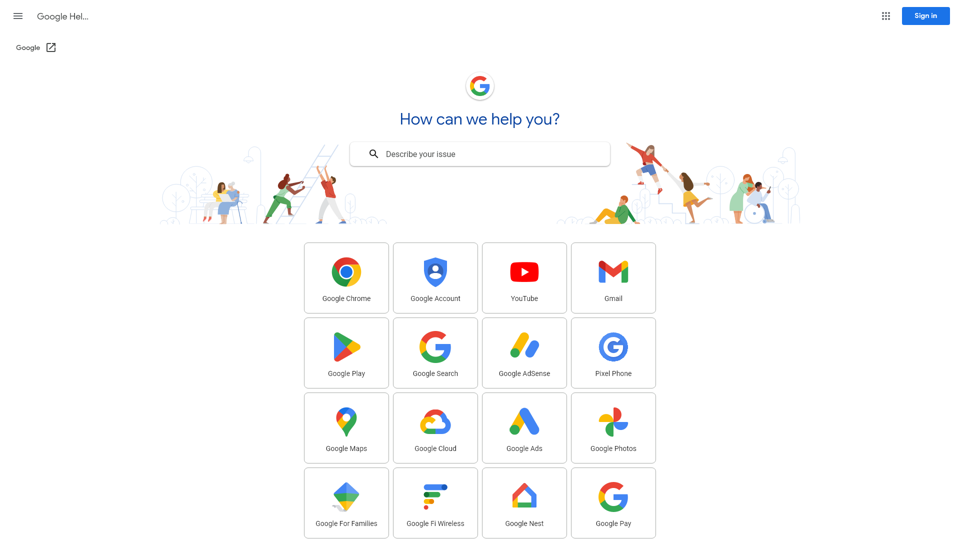
Google Help
Google Support: Expert Help for Your Google Product Issues Get expert assistance and comprehensive resources to solve your Google product issues at Google Support. Whether you're facing challenges with Google services or need help optimizing your account settings, our extensive knowledge base, FAQs, and community forums are here to help. Access step-by-step guides, troubleshooting tips, and personalized support to enhance your experience with Google applications. Visit Google Support today for reliable solutions and updates on the latest features and services, ensuring you always get the most out of your Google products.
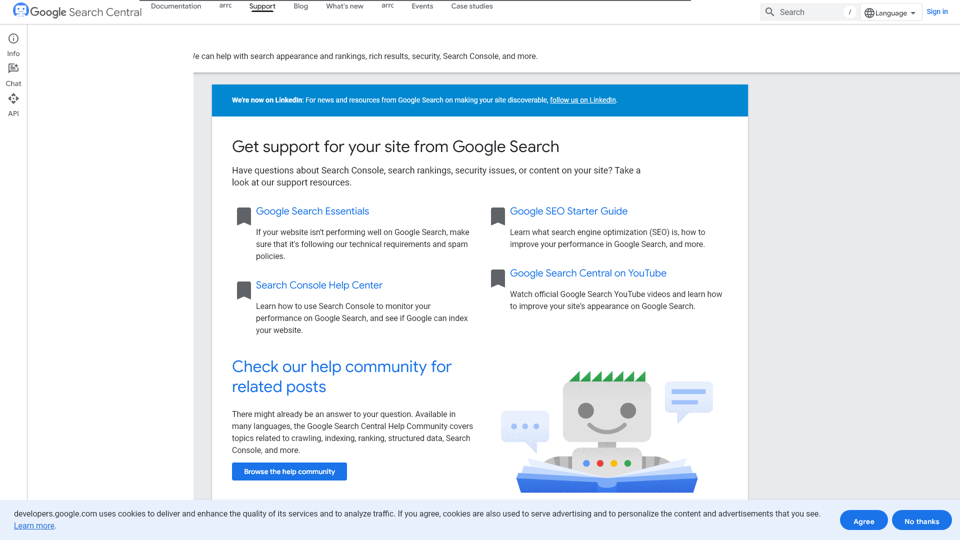
Google SEO Help and Support | Google Search Central | Google for Developers
Get SEO support from Google Search Specialists. We can help with search appearance and rankings, rich results, security, Search Console, and more.
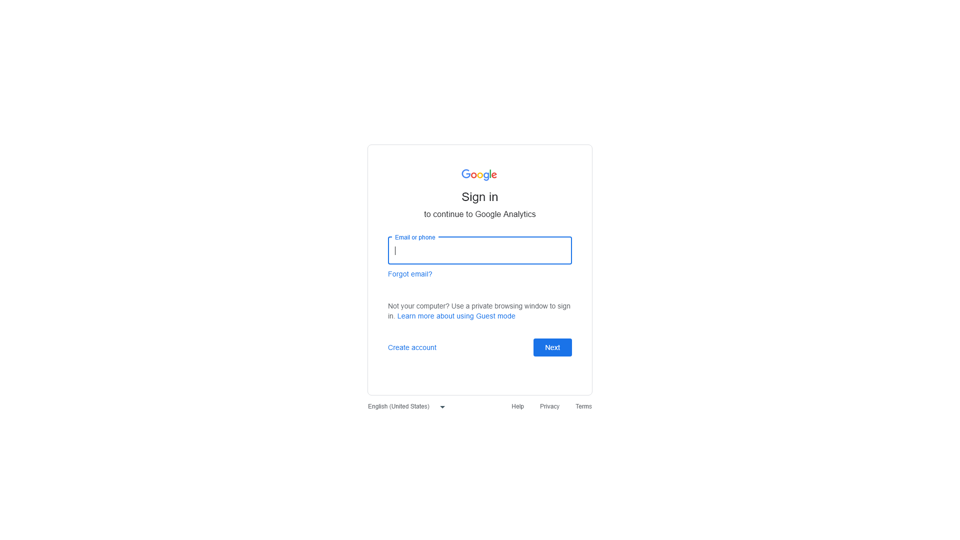
Google Analytics
Google Analytics allows you to measure the return on investment (ROI) of your advertising, as well as track your Flash content, videos, and social networking sites and applications.
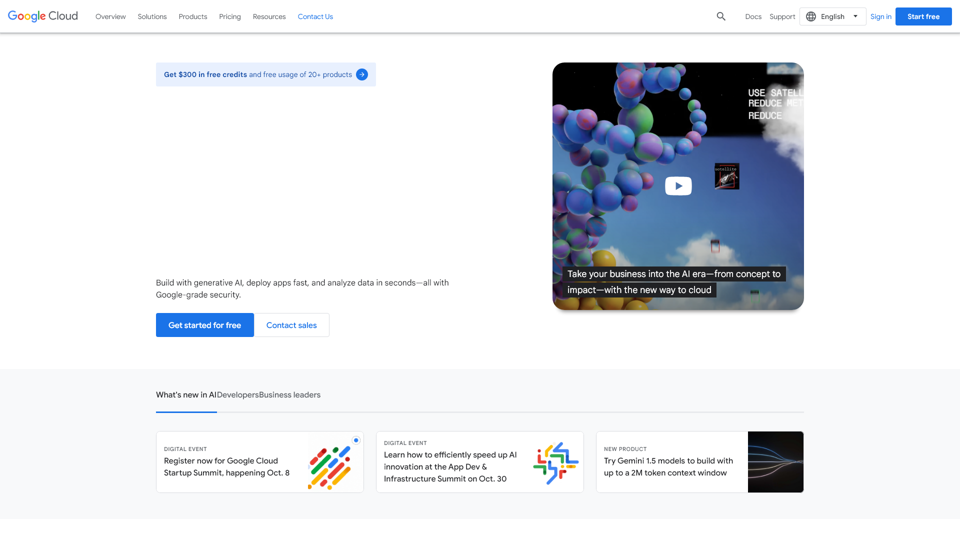
Cloud Computing Services | Google Cloud
Meet your business challenges head on with cloud computing services from Google, including data management, hybrid & multi-cloud, and AI & ML.