Google Analytics ist ein unverzichtbares Tool für Unternehmen und Website-Besitzer, die ihre Online-Präsenz verbessern möchten. Durch die Bereitstellung detaillierter Einblicke in das Nutzerverhalten und die Verkehrsströme ermöglicht Google Analytics den Nutzern, datengestützte Entscheidungen zu treffen, die ihre digitalen Strategien erheblich verbessern können. Mit seiner benutzerfreundlichen Oberfläche und robusten Berichtsfunktionen ermöglicht es den Nutzern, die Leistung ihrer Websites zu verfolgen, ihr Publikum besser zu verstehen und ihre Marketingbemühungen effizient zu optimieren. Egal, ob Sie die Sichtbarkeit Ihrer Website erhöhen, das Nutzerengagement verbessern oder die Konversionen steigern möchten, Google Analytics dient als grundlegende Ressource, die eine Welt voller Möglichkeiten für Wachstum und Erfolg im digitalen Raum eröffnet.
Google Analytics
Google Analytics ermöglicht es Ihnen, Ihre Werbe-ROI zu messen sowie Ihre Flash-, Video- und sozialen Netzwerkseiten und -anwendungen zu verfolgen.
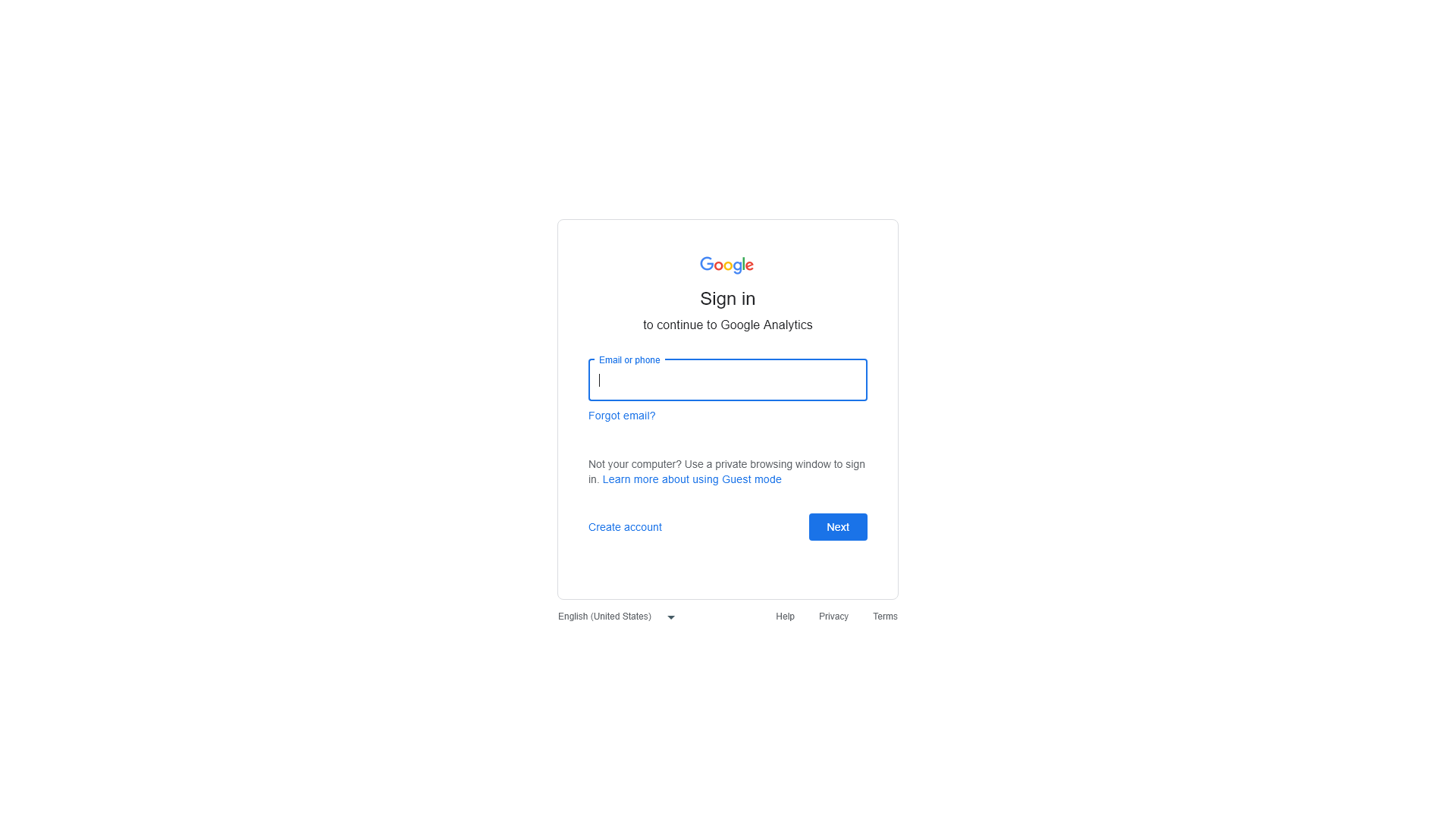
Google Analytics - Funktionen
Produktmerkmale von Google Analytics
Übersicht
Google Analytics ist ein leistungsstarker Webanalyse-Service, der Einblicke in den Website-Verkehr und das Benutzerverhalten bietet. Es ermöglicht Unternehmen, datengestützte Entscheidungen zu treffen, indem es Leistungskennzahlen und Benutzerinteraktionen auf ihren Seiten verfolgt.
Hauptzweck und Zielgruppe
Das Hauptziel von Google Analytics ist es, Unternehmen dabei zu helfen, ihr Publikum besser zu verstehen und ihre Online-Präsenz zu optimieren. Es ist unerlässlich für digitale Vermarkter, Website-Besitzer, E-Commerce-Unternehmen und Content-Ersteller, die den Webverkehr analysieren, die Benutzererfahrung verbessern und die Konversionen steigern möchten.
Detailinformationen und Betrieb
- Echtzeitdatenberichterstattung: Benutzer können die Website-Aktivität in Echtzeit verfolgen, was eine sofortige Entscheidungsfindung ermöglicht.
- Zielgruppen-Insights: Bietet detaillierte demografische Daten, einschließlich Alter, Geschlecht, Interessen und geografischer Lage der Website-Besucher.
- Verhaltensflussvisualisierung: Ermöglicht es Benutzern, die Wege zu sehen, die Besucher durch ihre Seite nehmen, wobei beliebte Seiten und Abbruchpunkte identifiziert werden.
- Anpassbare Dashboards: Benutzer können personalisierte Dashboards erstellen, um die für ihr Geschäft wichtigsten Kennzahlen anzuzeigen.
Benutzer Vorteile
- Umsetzbare Einblicke: Bietet umfassende Analysen, die Benutzern helfen, fundierte Marketing- und Geschäftsentscheidungen zu treffen.
- Verbesserte Leistungsüberwachung: Benutzer können die Effektivität von Kampagnen verfolgen und Werbestrategien für eine bessere Rendite (ROI) optimieren.
- Zielsetzung und Konversionsverfolgung: Ermöglicht es Unternehmen, spezifische Ziele festzulegen und deren Erreichung zu messen, was die allgemeine Marketingeffektivität verbessert.
Kompatibilität und Integration
Google Analytics ist mit verschiedenen Webplattformen kompatibel und integriert sich nahtlos mit Google Ads, sozialen Medien und anderen Marketing-Tools, um Berichterstattungs- und Analysefunktionen zu verbessern.
Kundenfeedback und Fallstudien
Viele Benutzer haben Google Analytics für seine umfassenden Analysefunktionen und die benutzerfreundliche Schnittstelle gelobt. Fallstudien zeigen signifikante Verbesserungen in den Marketingstrategien und einen Anstieg des Website-Verkehrs nach der Einführung des Tools.
Zugriffs- und Aktivierungsmethode
Um mit Google Analytics zu beginnen, können Benutzer die offizielle Website analytics.google.com besuchen und sich mit ihrem Google-Konto anmelden, um das Tracking für ihre Website einzurichten.
Google Analytics - Häufig gestellte Fragen
Was ist Google Analytics?
Google Analytics ist ein Webanalyse-Service, der Website-Besitzern und Vermarktern hilft, ihren Website-Verkehr zu verfolgen und zu analysieren. Es bietet wertvolle Einblicke in das Nutzerverhalten und hilft Unternehmen, datengestützte Entscheidungen zur Verbesserung ihrer Online-Präsenz zu treffen.
Welche Funktionen bietet Google Analytics?
Google Analytics bietet verschiedene Funktionen, darunter Echtzeitberichte, Zielgruppensegmentierung, Conversion-Tracking, E-Commerce-Analyse und benutzerdefinierte Dashboards. Es ermöglicht Benutzern, Einblicke darin zu gewinnen, wie Besucher mit ihrer Website interagieren, welche Seiten am beliebtesten sind und woher die Nutzer kommen.
Wie benutzt man Google Analytics?
Um Google Analytics zu nutzen, melden Sie sich an unter analytics.google.com, erstellen Sie eine Property für Ihre Website und installieren Sie den Tracking-Code auf Ihrer Seite. Anschließend können Sie auf verschiedene Berichte und Dashboards zugreifen, um die Leistung Ihrer Website und das Nutzerengagement zu überwachen.
Was kostet Google Analytics?
Google Analytics bietet eine kostenlose Version, die grundlegende Funktionen für die meisten Benutzer bereitstellt. Für größere Unternehmen, die erweiterte Funktionen und Support benötigen, ist Google Analytics 360 abonnierbar, wobei die Preise auf den spezifischen Geschäftsbedürfnissen basieren.
Nützliche Tipps für die Verwendung von Google Analytics
- Überwachen Sie regelmäßig Ihre Berichte, um das Nutzerverhalten zu verstehen.
- Richten Sie Ziele ein, um Conversions zu verfolgen und den Erfolg Ihrer Marketingmaßnahmen zu messen.
- Nutzen Sie benutzerdefinierte Dashboards, um Ihre wichtigsten Kennzahlen zu visualisieren.
- Machen Sie sich mit Segmenten vertraut, um spezifische Nutzertypen oder Verkehrsquellen zu analysieren.
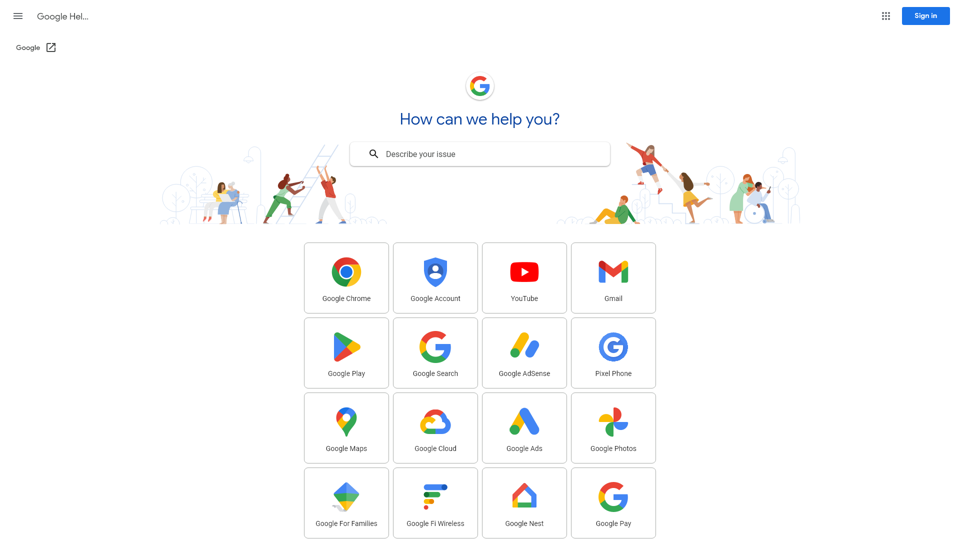
Google Hilfe
Erhalten Sie fachkundige Unterstützung und umfassende Ressourcen zur Lösung Ihrer Google-Produktprobleme bei Google Support. Egal, ob Sie Herausforderungen mit Google-Diensten haben oder Hilfe bei der Optimierung Ihrer Kontoeinstellungen benötigen, unsere umfangreiche Wissensdatenbank, FAQs und Community-Foren stehen Ihnen zur Verfügung. Greifen Sie auf Schritt-für-Schritt-Anleitungen, Fehlerbehebungstipps und persönliche Unterstützung zu, um Ihre Erfahrungen mit Google-Anwendungen zu verbessern. Besuchen Sie noch heute Google Support für zuverlässige Lösungen und Updates zu den neuesten Funktionen und Diensten, damit Sie immer das Beste aus Ihren Google-Produkten herausholen können.
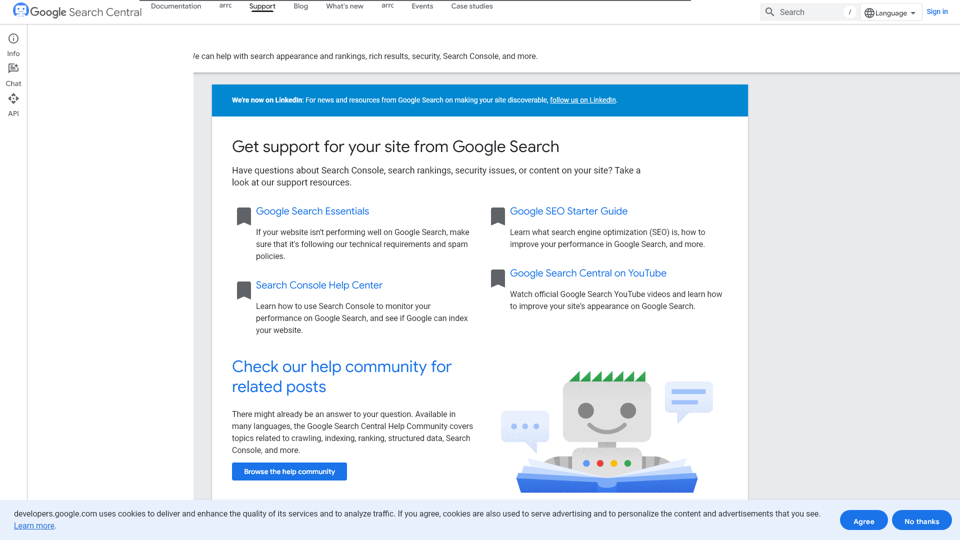
Google SEO Hilfe und Unterstützung | Google Suche Zentrum | Google für Entwickler
Holen Sie sich SEO-Unterstützung von Google-Suchspezialisten. Wir können bei der Suchdarstellung und den Rankings, den erweiterten Ergebnissen, der Sicherheit, der Search Console und mehr helfen.
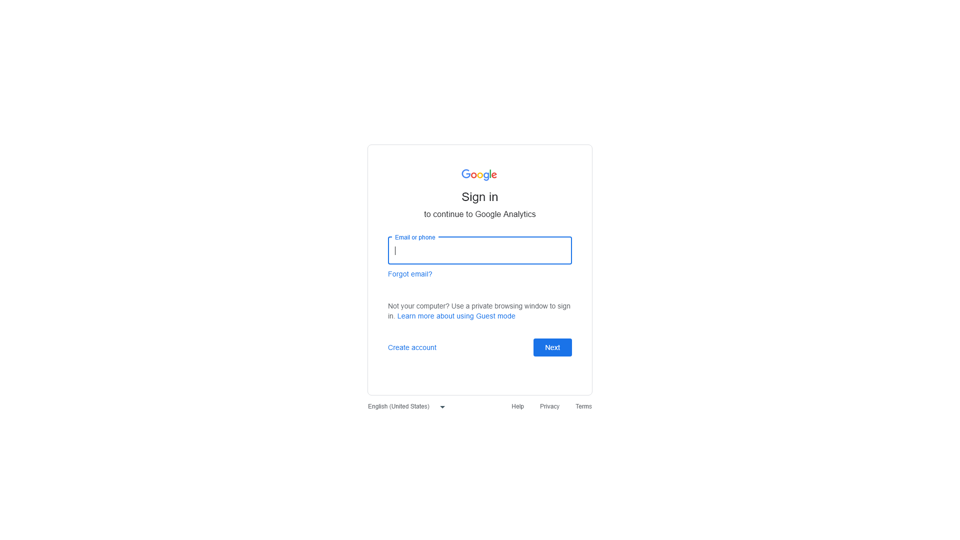
Google Analytics
Google Analytics ermöglicht es Ihnen, Ihre Werbe-ROI zu messen sowie Ihre Flash-, Video- und sozialen Netzwerkseiten und -anwendungen zu verfolgen.
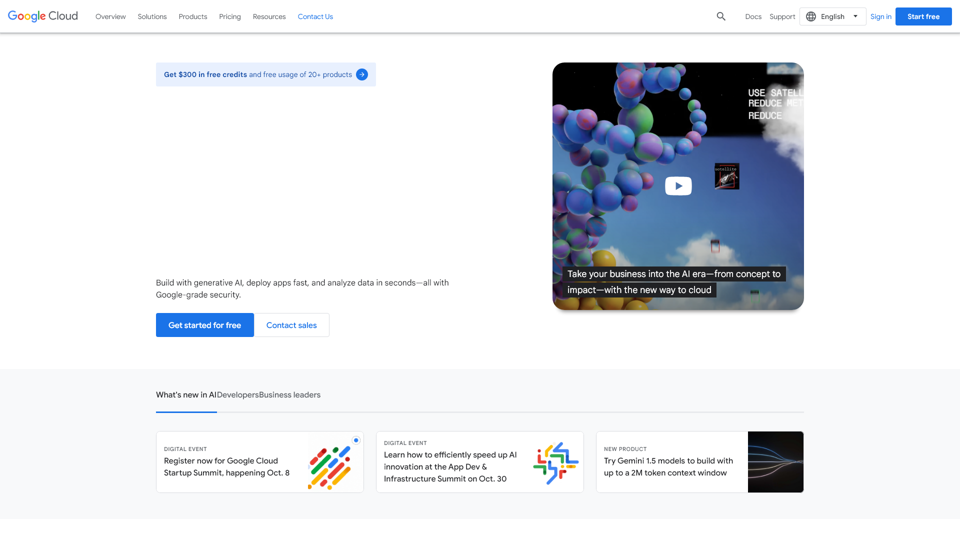
Cloud-Computing-Dienste | Google Cloud
Stellen Sie sich Ihren geschäftlichen Herausforderungen direkt mit Cloud-Computing-Services von Google, einschließlich Datenmanagement, Hybrid- & Multi-Cloud sowie KI & ML.