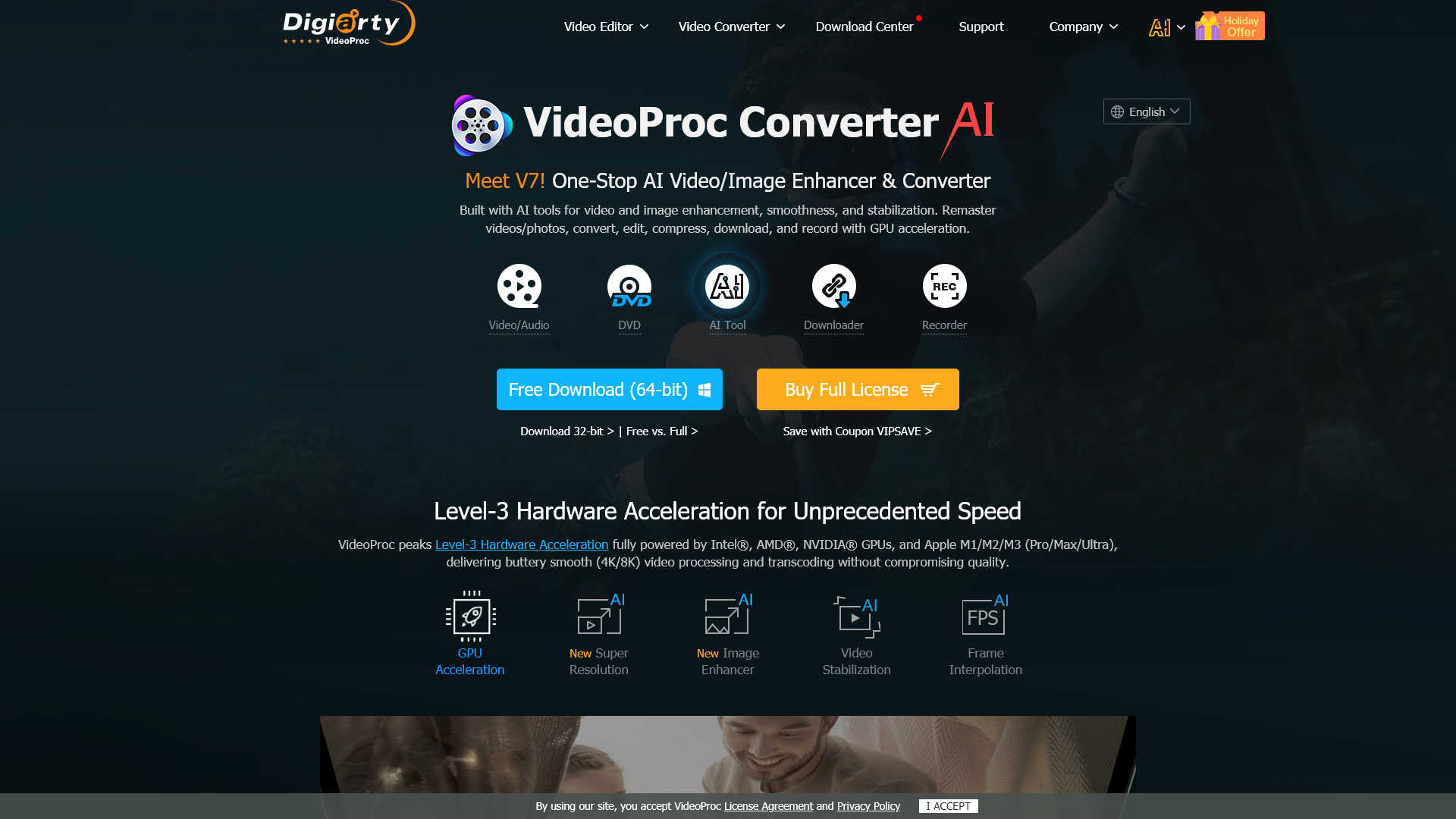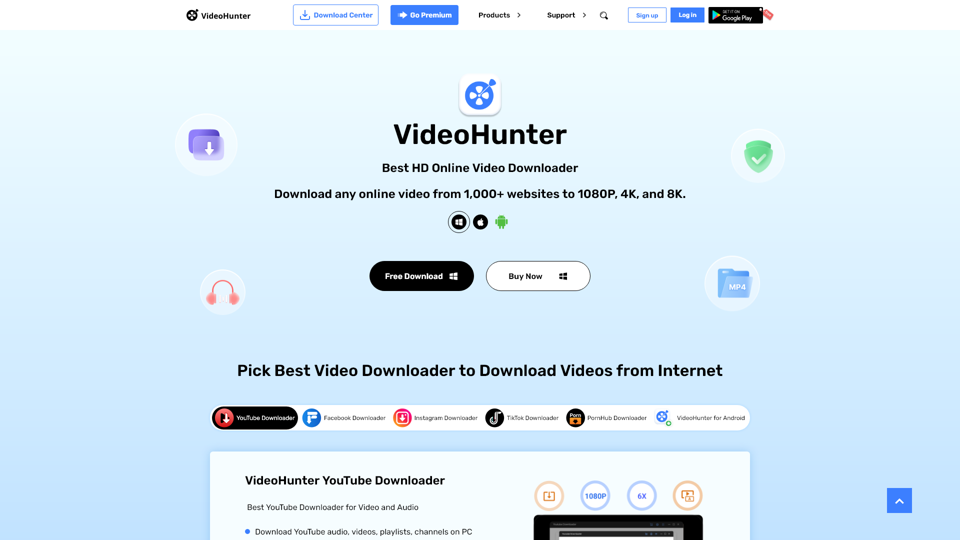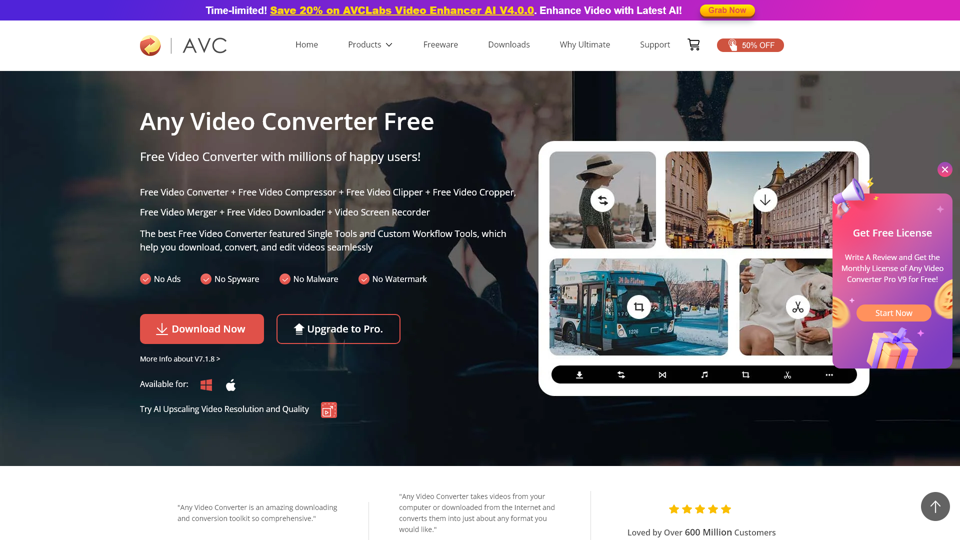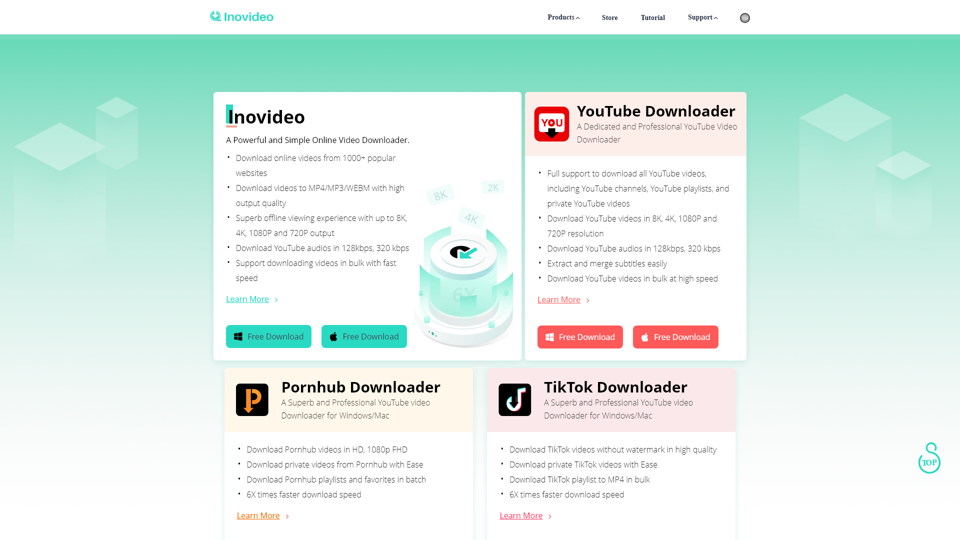Product Features of VideoProc Converter AI
Overview
VideoProc Converter AI is a comprehensive multimedia processing tool designed to enhance, convert, edit, download, and record videos and images efficiently. Built with advanced AI and full GPU acceleration, it enables users to achieve high-quality results with minimal effort.
Main Purpose and Target User Group
The primary purpose of VideoProc Converter AI is to simplify video processing for content creators, videographers, and casual users needing efficient video/audio processing solutions. It is especially beneficial for gamers, educators, social media influencers, and anyone who requires fast and reliable video editing capabilities.
Feature Details and Operation
- AI-Powered Video Enhancement: Utilizes AI models for super-resolution, frame interpolation, and video stabilization to improve video quality significantly.
- Advanced Editing Tools: Supports cutting, cropping, merging, and adding subtitles or effects to videos with a user-friendly interface.
- Batch Processing: Allows users to convert, download, or record multiple videos simultaneously to save time.
- GPU Acceleration: Optimizes processing speed through full GPU support, handling 4K and higher-resolution videos without compromising quality.
User Benefits
- Efficiency: The automated tools save time on video processing and enhance productivity for users with busy schedules.
- Versatile Compatibility: Supports a wide range of video formats and devices, making it easy to work with various media types.
- Easy to Use: Intuitive interface suitable for both beginners and professionals, requiring minimal learning time.
Compatibility and Integration
VideoProc Converter AI is compatible with both Windows and Mac operating systems, and integrates seamlessly with popular video platforms and devices. It supports a multitude of video, audio, and image formats, ensuring flexible handling of media content.
Customer Feedback and Case Studies
Users praise VideoProc Converter AI for its speed, versatility, and the significant improvement in video quality after processing. Many customers report successful edits for social media content, YouTube videos, and personal projects, highlighting the enhanced visual appeal.
Access and Activation Method
To start using VideoProc Converter AI, users can visit the official website VideoProc to download a free trial or purchase a full license. The software is available in both 64-bit and 32-bit versions to cater to different system requirements.