iphey is a leading platform focused on providing users with in-depth brand marketing solutions. By simplifying information and analysis processes, the platform helps users make informed business decisions in a complex market environment. Whether for small businesses or large corporations, iphey is dedicated to equipping users with the necessary tools to enhance brand visibility and market performance. Through unique strategies and innovative approaches, iphey enables users to maintain a competitive edge in a fast-paced business world.
Check browser fingerprints - Features
Product Features of Check Browser Fingerprints
Overview
Check Browser Fingerprints is a comprehensive tool designed to assess the authenticity and trustworthiness of digital identities online. It analyzes various browser settings and parameters to determine how a user's digital footprint is perceived by different servers.
Main Purpose and Target User Group
The primary objective of Check Browser Fingerprints is to provide users with insights about their online privacy and security. This tool is ideal for cybersecurity professionals, online marketers, and casual users who seek to understand how their browser configurations may affect their online presence and interactions.
Feature Details and Operation
- Digital Identity Assessment: Evaluates the user's digital identity based on browser fingerprints, providing a clear understanding of how trustworthy it appears.
- Real-Time Analysis: Displays the current state of the user’s browser settings, location, IP address, hardware, and software parameters.
- Detailed Breakdown: Offers information on JavaScript status, WebRTC settings, hardware measurements, and more to give users a complete picture of their digital profile.
User Benefits
- Increased Awareness: Users gain insights into how their browser configurations can influence their online activity and reputation.
- Enhanced Security: By understanding their digital fingerprint, users can make informed decisions to enhance their online security and privacy.
- Optimization for Online Presence: Users can modify browser settings to present a more trustworthy digital identity, which can be crucial for transactions and communications.
Compatibility and Integration
Check Browser Fingerprints is designed to be compatible with all major web browsers and can be accessed on various devices, including desktops, laptops, and mobile devices. It does not require any software installation and can be used directly through web browsers.
Customer Feedback and Case Studies
Many users have reported that Check Browser Fingerprints has provided valuable insights into their online presence, enabling them to adjust settings for improved security. Case studies showcase enhanced trust from clients and partners after users optimized their digital fingerprints based on the tool's recommendations.
Access and Activation Method
To start using Check Browser Fingerprints, users can simply visit the official website and access the tool for free. No registration or activation process is required to benefit from the insights offered.
Check browser fingerprints - Frequently Asked Questions
What is Check Browser Fingerprints?
Check Browser Fingerprints is a tool designed to assess the authenticity and trustworthiness of your digital identity online. By analyzing various browser parameters and settings, it provides detailed insights on how your browser, location, IP address, hardware, and software appear to websites you access.
How does Check Browser Fingerprints work?
The tool gathers data on your browser settings, location, and device configurations, comparing them against a vast database of real user fingerprints. This helps in determining if your information appears to be consistent with a legitimate user or potentially suspicious.
What features does Check Browser Fingerprints offer?
- Comprehensive Analysis: Evaluate your browser, location, IP address, hardware, and software to understand how you look to websites.
- Trustworthiness Score: Get a clear indication of whether your digital identity is viewed as trustworthy, suspicious, or unreliable.
- Security Checks: Receive insights on your WebRTC, JavaScript, and other privacy settings that may affect your online presence.
How can I use Check Browser Fingerprints?
- Access the Check Browser Fingerprints website.
- Wait for the tool to analyze your current browser settings and configurations.
- Review the results provided, including trustworthiness and security assessments.
What is the price of Check Browser Fingerprints?
Check Browser Fingerprints offers a variety of pricing plans to cater to different users' needs. For specific pricing details, it's recommended to check the official website for any available subscriptions or free trials.
Helpful Tips
- Regularly check your browser fingerprints to maintain a trustworthy digital identity.
- Ensure your browser and settings are updated to minimize risks associated with security vulnerabilities.
- Familiarize yourself with privacy settings to better control what websites can see regarding your browser and hardware.
Frequently Asked Questions
Is my data secure while using Check Browser Fingerprints?
Yes, your data is handled with high security standards. Check Browser Fingerprints ensures that your information is not stored or shared without your consent.
What should I do if my trustworthiness score is low?
If your score is low, consider reviewing your browser and security settings. Disable unnecessary tracking features and adjust any suspicious settings.
Can I use this tool on multiple devices?
Yes, Check Browser Fingerprints can be used across various devices to help you understand your digital identity from different contexts.
Is there any customer support available?
Yes, you can reach the Check Browser Fingerprints support team via their contact page for any questions or concerns regarding your use of the tool.

Browser Fingerprint Online Detection Website: Proxy IP Anti-Association Camouflage Degree Query Tool
Yalala is a website that integrates tools for proxy IP detection, online browser fingerprint detection, IP camouflage degree inquiry, time zone, DNS, WebRTC, UA, canvas fingerprint, plugin fingerprint, audio fingerprint, window fingerprint, font fingerprint, and more.
Pixelscan
Pixelscan is a one-and-done solution to detect internet bots and manually-controlled browsers with irregular connections between browser fingerprint parameters.
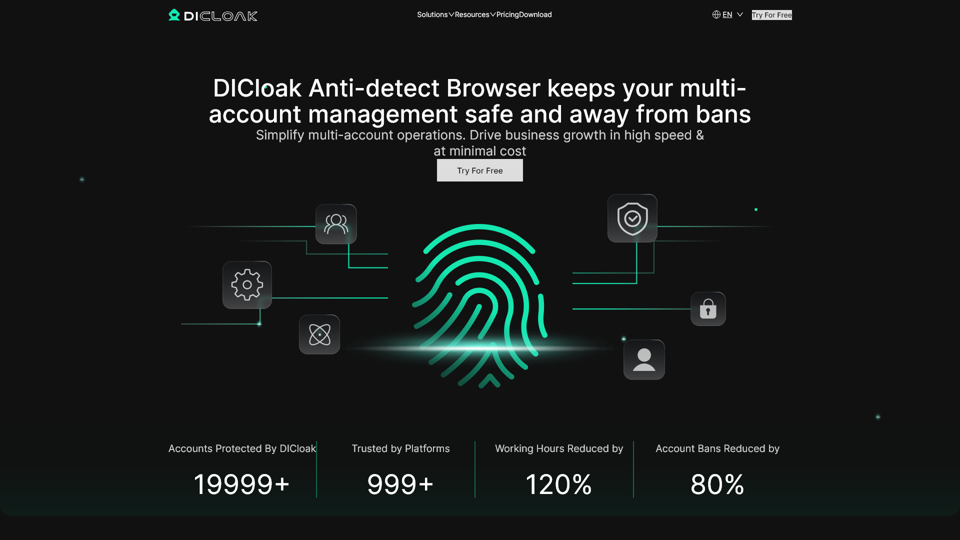
DICloak Antidetect Browser for managing multiple accounts
DICloak is an anti-detect browser for managing multiple accounts with maximum anonymity, offers anti-detection, account blocking, and scalable business growth.

Technical Demo - Fingerprint Pro
The Fingerprint device intelligence platform works across web and mobile applications to identify all visitors with 99.5% accuracy — even if they’re anonymous.