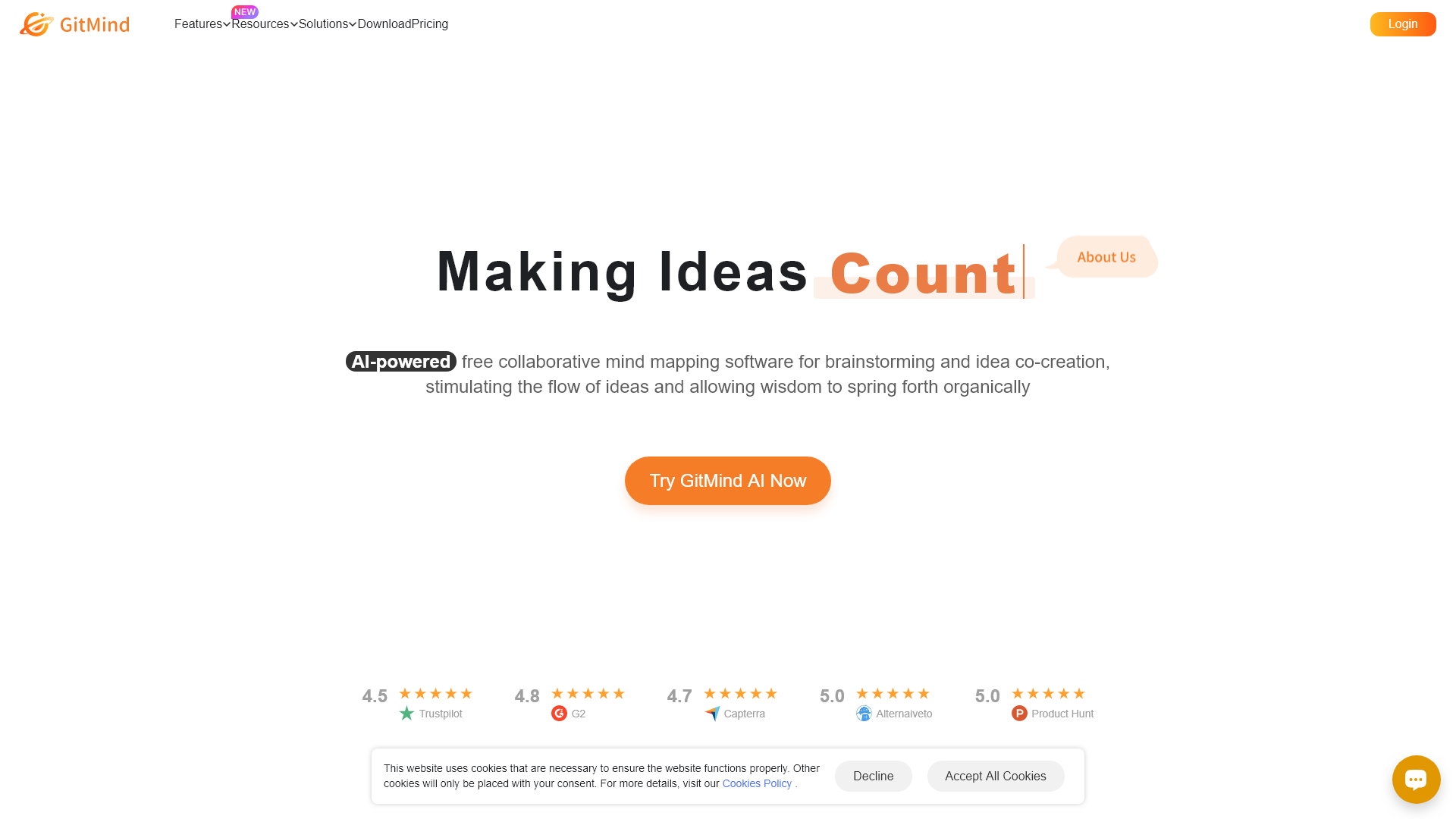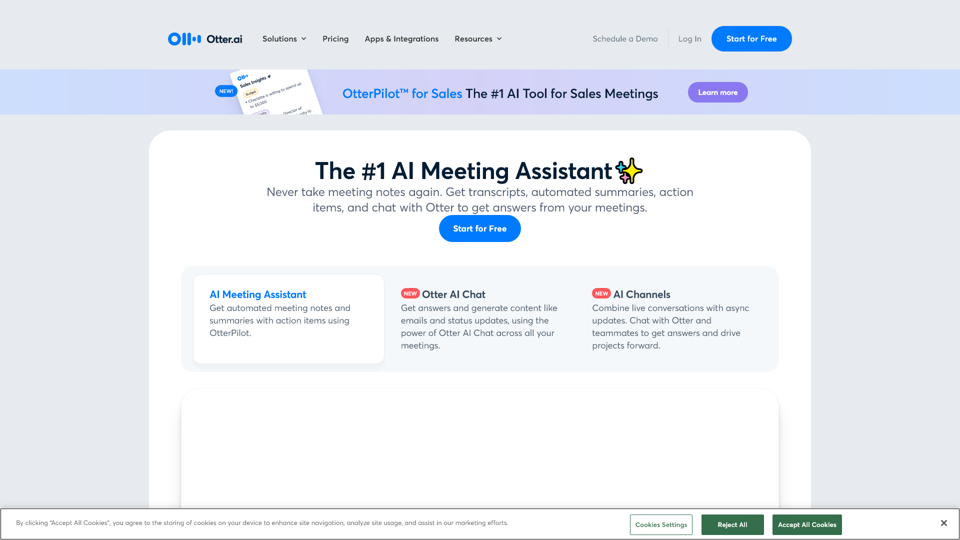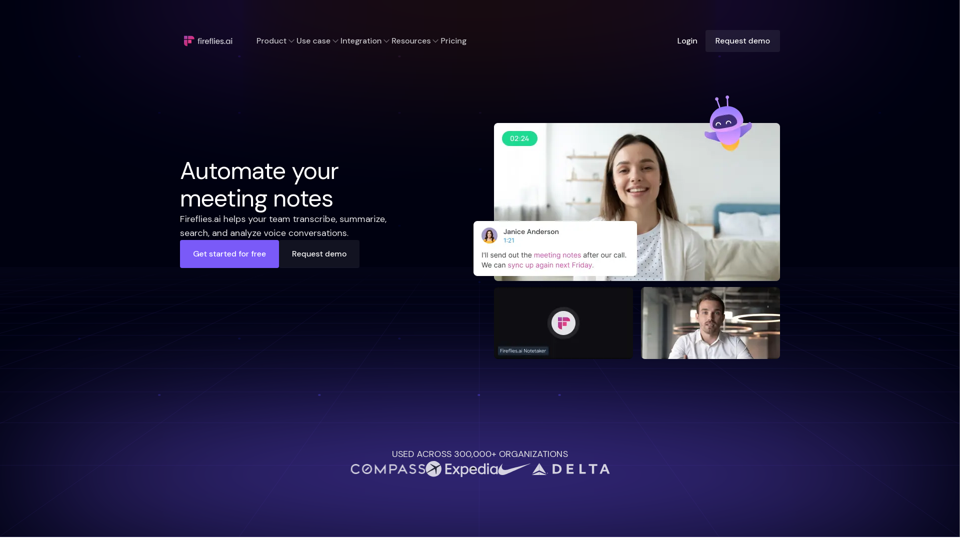What is GitMind?
GitMind is an AI-powered collaborative mind mapping tool that helps users organize thoughts and ideas visually. It harnesses the power of AI to facilitate dynamic brainstorming sessions, flowcharts, and whiteboarding. GitMind enables users to create intricate mind maps, flowcharts, and organizational charts with ease, allowing creativity and data to flow seamlessly.
Features of GitMind
- AI Chat: Engage with a personal AI assistant for guidance and support.
- AI Art Generator: Create stunning images from text prompts effortlessly.
- One-liner Mind Map: Transform prompts into structured mind maps quickly.
- File to Mind Map: Summarize and convert files into concise mind maps.
- GitMind Planet: A robust tool for knowledge management and organization.
- Idea Flow: Instantly capture and organize your thoughts in real time.
How to Use GitMind?
Using GitMind is straightforward. Simply sign up for a free account, and start creating mind maps, flowcharts, or other visual representations of your ideas. You can use the AI features for enhanced creativity, collaborate with others, and integrate various formats into your mind maps. The platform offers real-time editing and sharing capabilities, making group projects more efficient.
Pricing
GitMind offers a free tier with access to its core features, allowing users to create and share mind maps without restrictions. For those needing additional capabilities or advanced features, paid subscription options are available. Pricing details can be accessed directly through their website.
Helpful Tips
- Explore Templates: Utilize pre-made templates to jumpstart your mind mapping.
- Collaborate: Invite team members for collaborative brainstorming sessions.
- Integrate Files: Use the file-to-mind map feature to import documents for easy summarization.
- Utilize AI Tools: Take advantage of AI-driven features to generate creative ideas faster.
Frequently Asked Questions
Can I use GitMind for free?
Yes, GitMind offers a free plan that lets you access most of its core features.
Is there an app for GitMind?
Yes, GitMind has an application available for both iOS and Android, allowing you to work on the go.
What types of diagrams can I create with GitMind?
You can create mind maps, flowcharts, organizational charts, UML diagrams, and more.
How does GitMind help with collaboration?
GitMind supports real-time collaboration, allowing multiple users to work on a mind map simultaneously and communicate effectively.
Is my data secure with GitMind?
GitMind prioritizes user privacy and implements various security measures to protect your data. You can delete your account and associated data anytime.
GitMind is your go-to solution for effective digital brainstorming and organizing complex ideas, leveraging AI for creative efficiency. Try it out and transform the way you think and work with ideas!