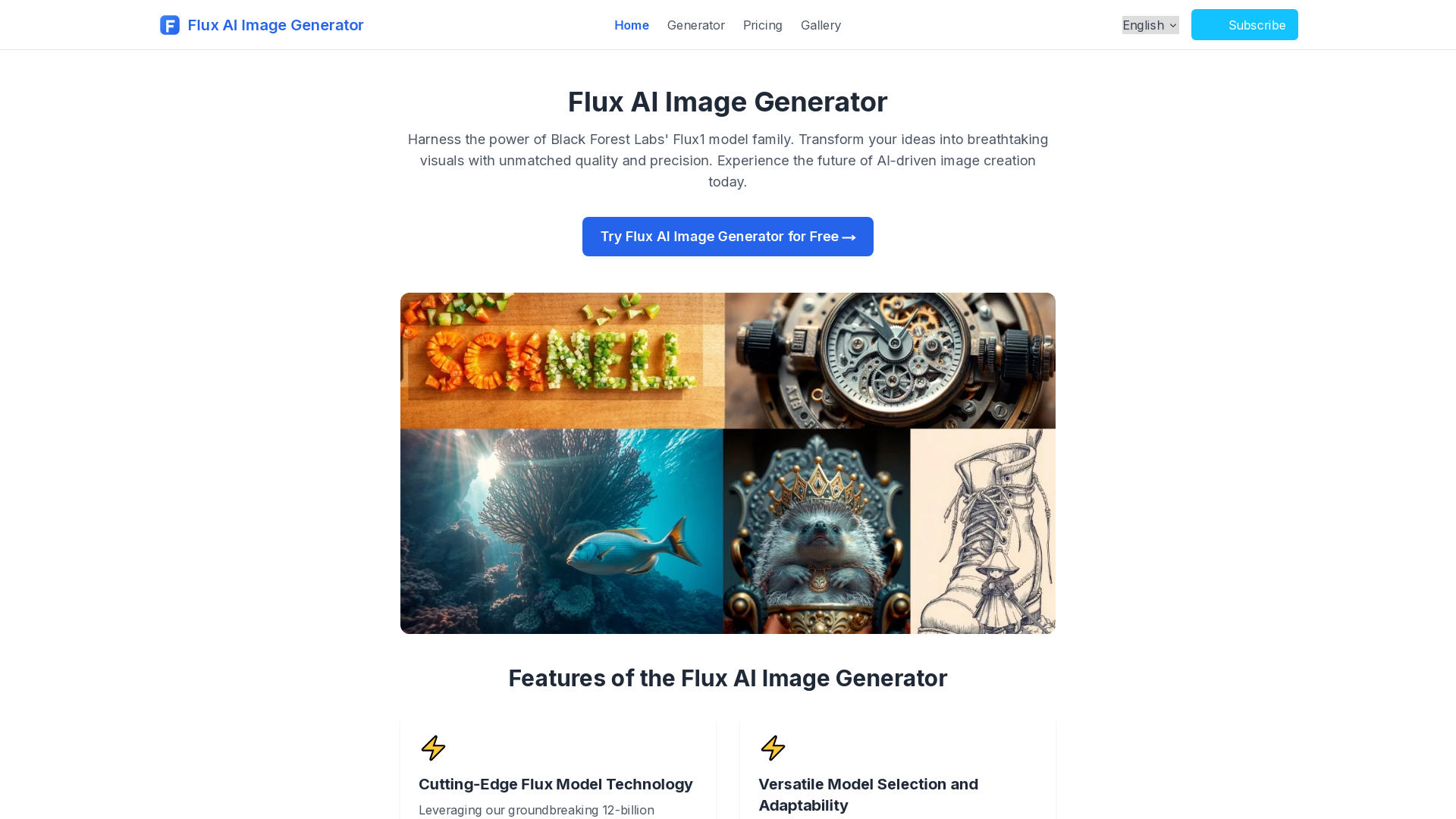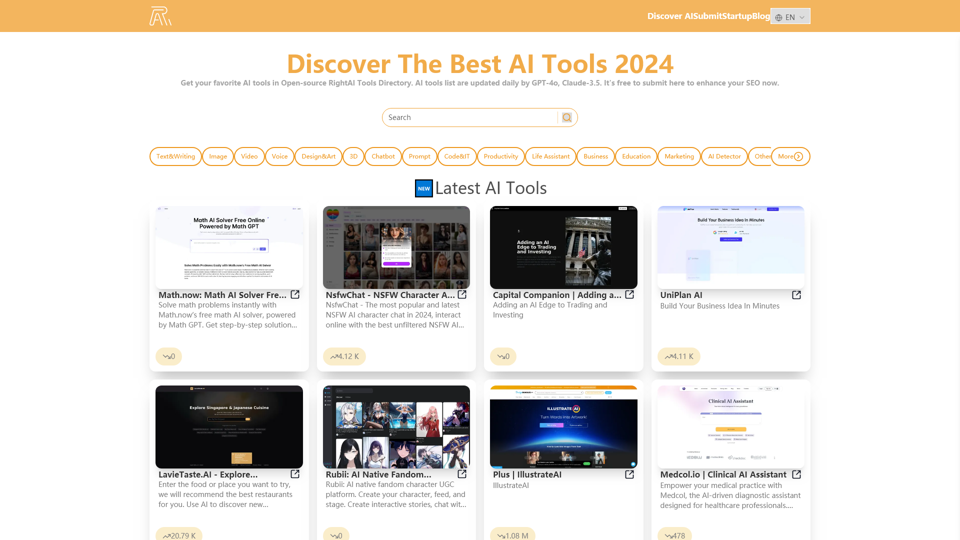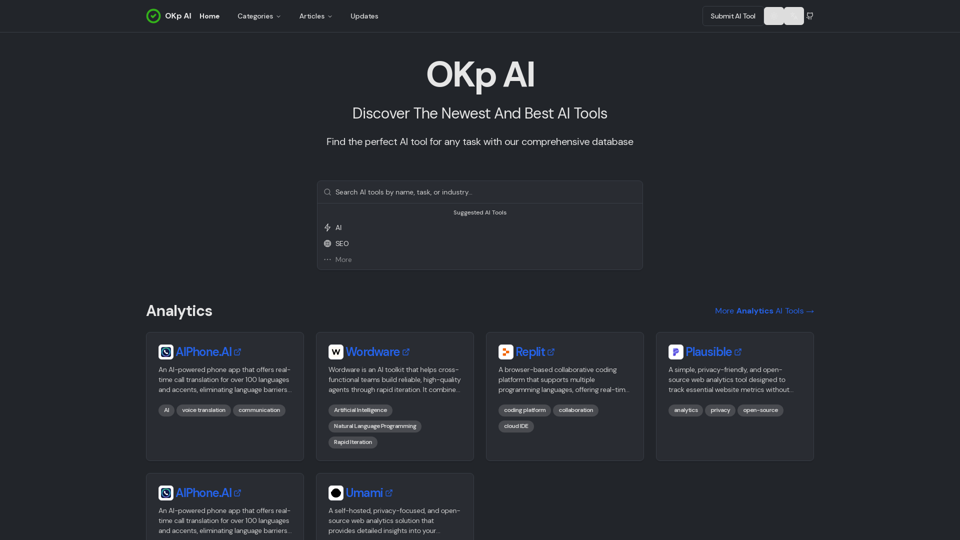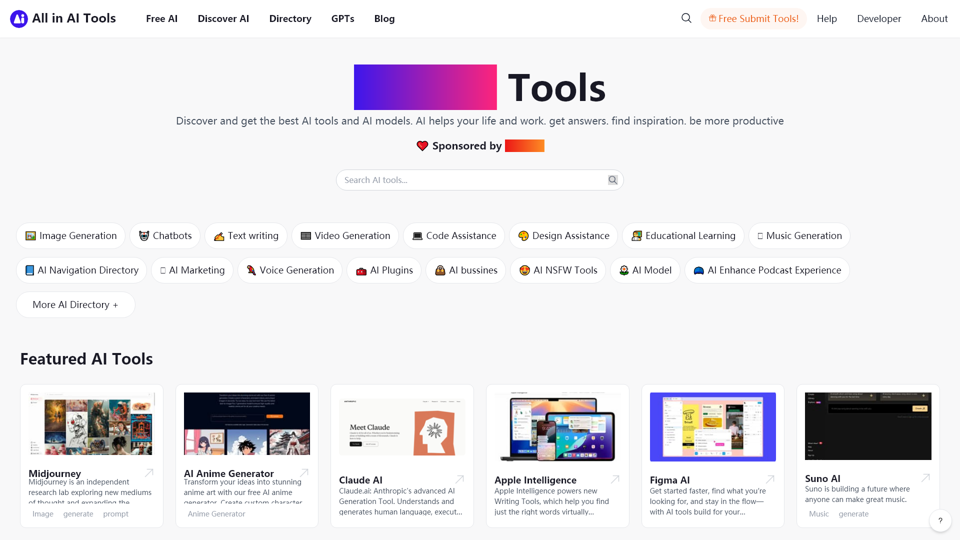What is Flux AI Image Generator?
Flux AI Image Generator is an advanced text-to-image creation tool powered by the innovative Flux series of models developed by Black Forest Labs. Utilizing a cutting-edge rectified flow transformer with 12 billion parameters, it represents the largest open-source text-to-image model currently available. The generator provides exceptional quality, accuracy, and versatility in image creation, whether you're crafting photorealistic visuals or abstract art.
What are the features of Flux AI Image Generator?
- Cutting-Edge Flux Model Technology: The generator utilizes a 12-billion parameter Flux model to interpret complex text prompts and produce diverse, high-fidelity images.
- Versatile Model Selection and Adaptability: With access to three core variants—Flux Pro, Flux Dev, and Flux Schnell—users can choose models tailored for their specific creative needs, including ultra-realistic human images.
- Streamlined Creative Workflow: The user-friendly interface allows for the generation and comparison of multiple images at once, with real-time adjustments for a smooth creative process.
- Diverse Application Spectrum: This tool supports a wide range of creative projects, from personal art to commercial applications, including social media content, game designs, educational materials, and more.
How to use Flux AI Image Generator?
- Select a Model: Choose from Flux Pro, Flux Dev, or Flux Schnell based on your needs.
- Input Your Prompt: Enter a detailed text prompt describing the image you envision.
- Generate Images: Click to create and review multiple variations of your generated images.
- Adjust Parameters: Utilize the real-time interface to tweak the styles and effects of your images.
- Export Your Creation: Once satisfied with your images, export them for use in your projects.
What is the pricing of Flux AI Image Generator?
The Flux AI Image Generator offers a free version for users to explore its capabilities. For advanced features and enhanced access, pricing details can be obtained by visiting the official website or contacting customer support.
Helpful Tips for Using Flux AI Image Generator
- Be Specific with Prompts: The more detail you provide in your text prompts, the better the generated images will align with your vision.
- Experiment with Models: Don’t hesitate to try different models to find the perfect fit for your creative objectives.
- Utilize Batch Generation: Generate multiple images simultaneously to explore a variety of creative expressions without extra effort.
- Update and Stay Informed: Keep an eye on updates to the platform for new features and models that can enhance your creative endeavors.
FAQ
Can I use the Flux AI Image Generator for commercial purposes?
Yes, the Flux AI Image Generator can be used for commercial projects. Be sure to check specific usage rights and licensing terms associated with the models you choose.
Is there a limit on how many images I can generate?
The free version may have limitations on the number of images generated within a certain timeframe. For unlimited usage, check upgrade options that typically enhance access and capabilities.
What should I do if I encounter an issue while using the generator?
For assistance, reach out to the customer support team via the contact information provided on the Flux AI website. They will help you resolve any technical issues you may face.
Where can I find inspiration for prompts?
You can explore online art communities, social media platforms, or even art exhibitions for ideas. Additionally, you can analyze successful campaigns in your own industry for prompt inspiration.
Is there a mobile version of Flux AI Image Generator?
Currently, the Flux AI Image Generator is primarily web-based. However, check the website regularly for any announcements regarding mobile app developments.