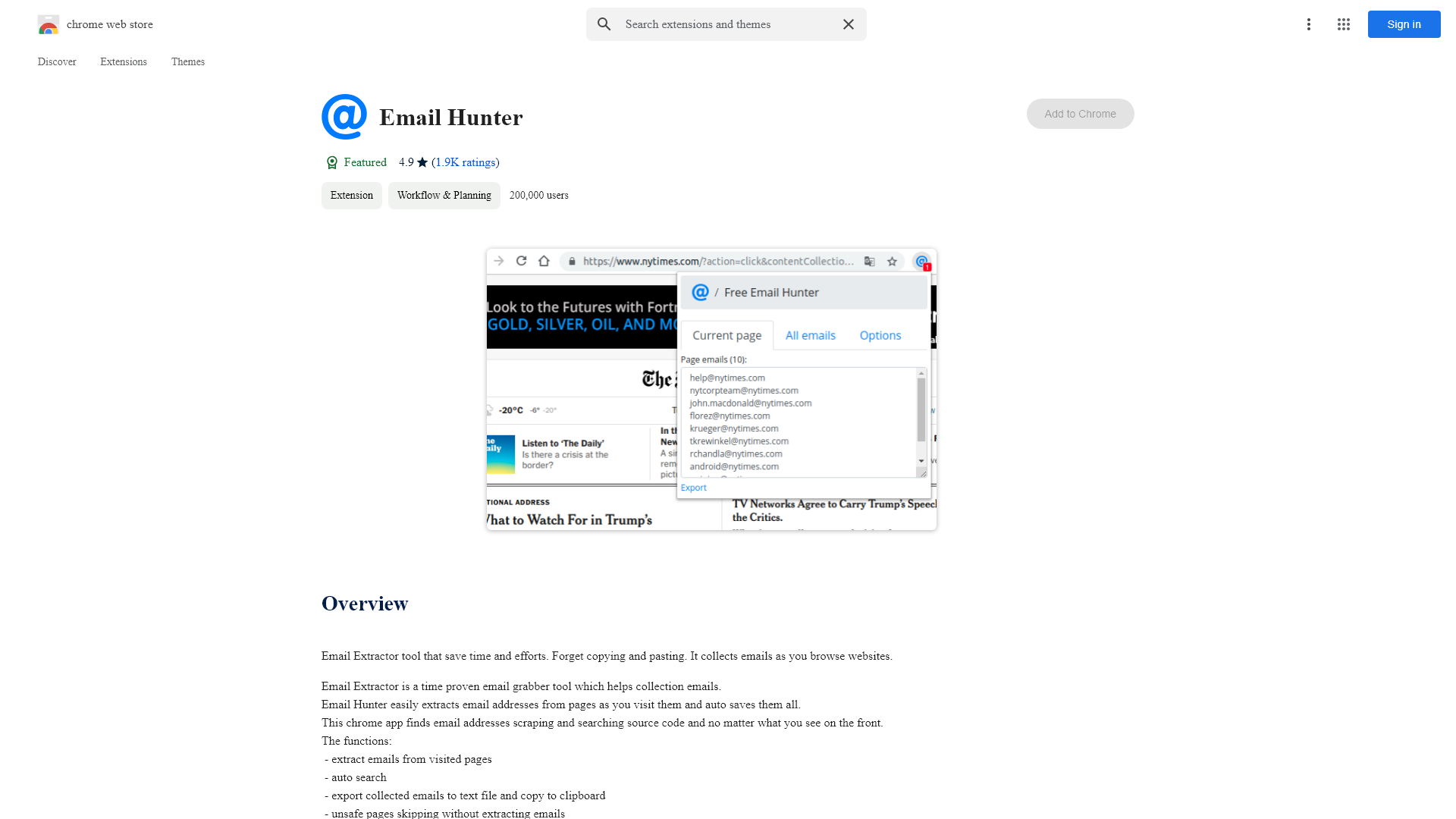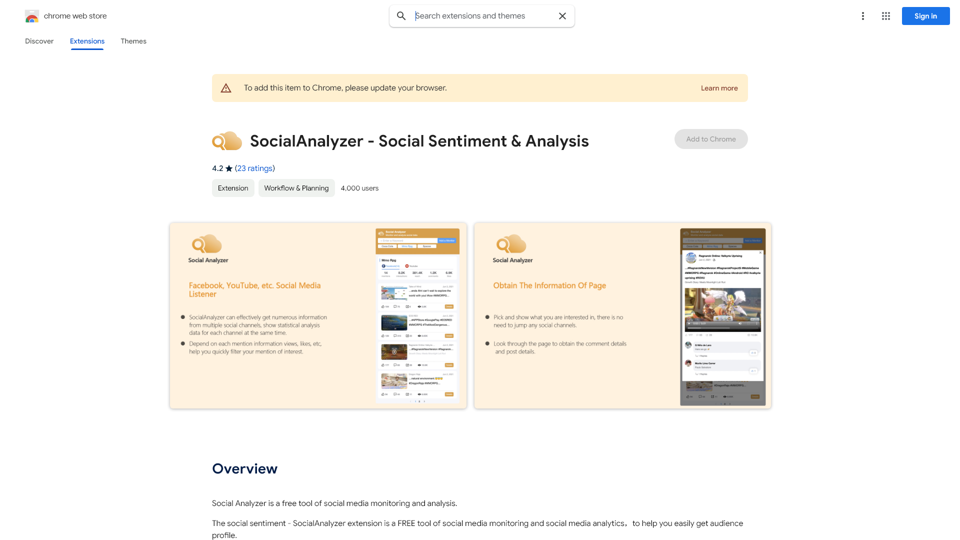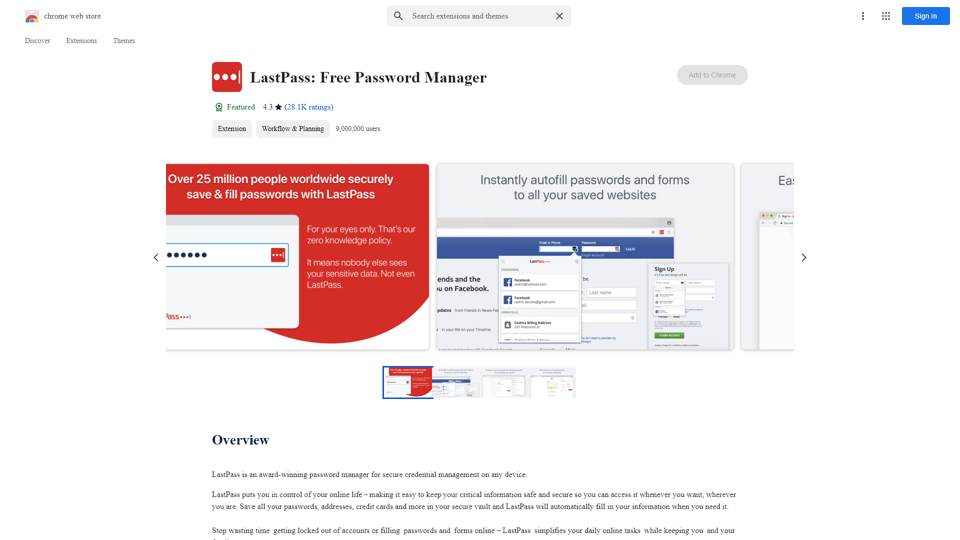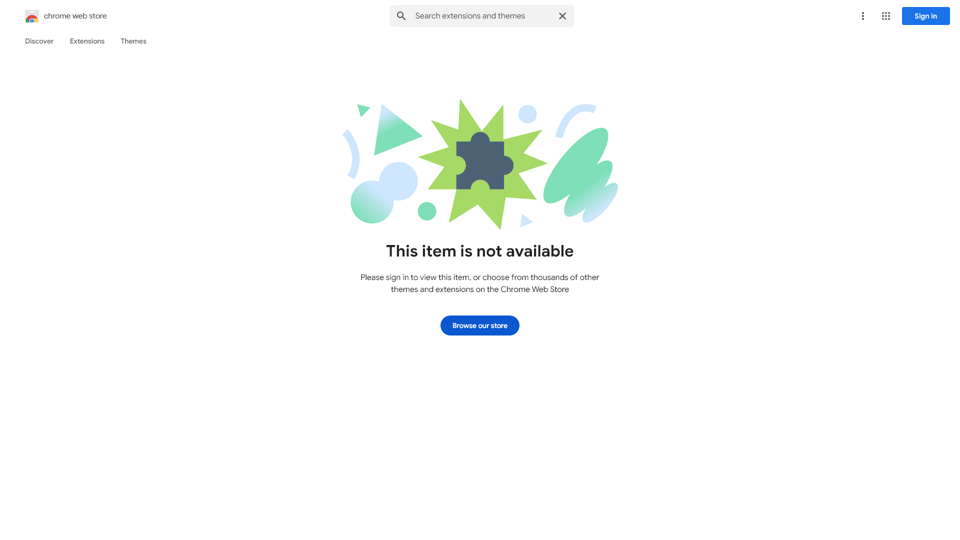What is Email Hunter?
Email Hunter is a powerful Chrome extension designed to streamline the process of collecting email addresses as you browse the web. This tool allows users to effortlessly extract emails without the need for repetitive copying and pasting, making it an essential tool for marketers, sales professionals, and anyone needing to build a contact list efficiently.
Main Features of Email Hunter
- Automatic Email Extraction: Automatically extracts email addresses from the web pages you visit, saving time and effort.
- Seamless Browsing: Integrates directly into your browsing experience, allowing for easy access and operation.
- Export Functionality: Users can easily export collected emails to a text file or copy them directly to their clipboard.
- Safe Browsing Protocols: The extension skips unsafe pages without extracting emails, ensuring that your data collection is secure.
How to Use Email Hunter
To use Email Hunter, simply add the extension to your Chrome browser. As you browse websites, it will automatically collect email addresses. You can view and manage all extracted emails through the extension interface. If you require more advanced features or higher limits, consider exploring subscription options available through the extension.
Pricing
Email Hunter offers a free version for basic users who want to extract emails. For users with higher demands, there are affordable subscription plans available, which unlock additional functionalities and increased extraction limits.
Helpful Tips
- Optimize Your Browsing: Ensure you're visiting various websites to maximize your email extraction.
- Manage Your Data: Regularly export and back up your collected emails to maintain organization.
- Respect Privacy: Always follow legal and ethical guidelines when collecting emails to avoid spamming.
Frequently Asked Questions
Can I extract emails from all websites using Email Hunter?
Yes, Email Hunter allows you to extract emails from any web page you visit, but it may skip over unsafe pages.
Is my personal information secure with Email Hunter?
Yes, Email Hunter does not collect personal data for training purposes. Your browsing habits are anonymized and aggregated for unsafe page detection, with a strong commitment to user privacy.
What should I do if I don't see the extracted emails?
Make sure that the extension is properly installed and enabled in your Chrome browser. Also, check if you’re navigating pages that contain email addresses.
Do I need a subscription?
You can use Email Hunter for free with limited functionalities. However, if your requirements exceed the free limits, consider a subscription for more capabilities.
How is my data used?
Your non-personal web browsing data may be accessed and collected for feature enhancement, but it will be aggregated and anonymized to protect your identity. All usage complies with the privacy policy outlined by the developers.