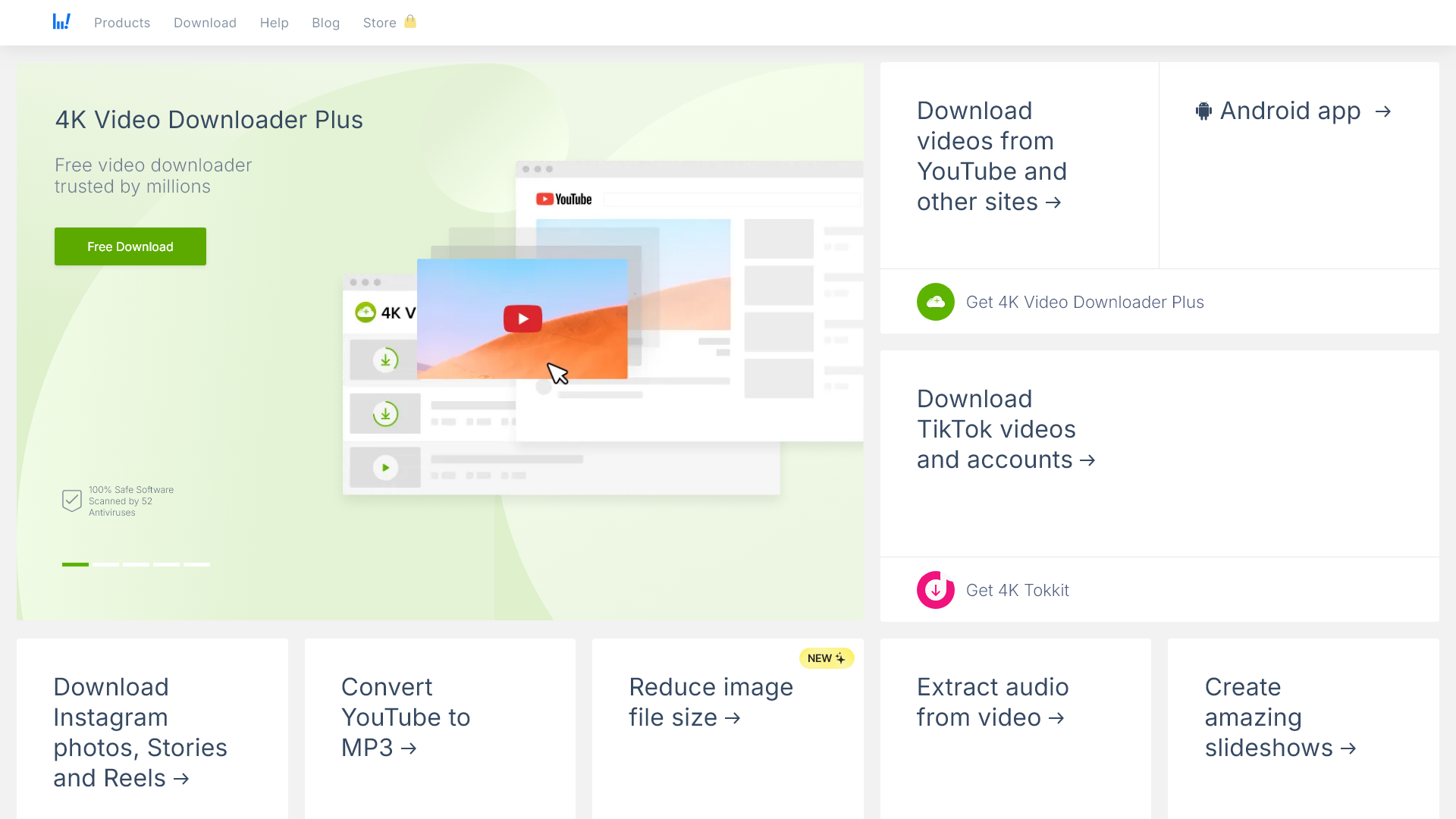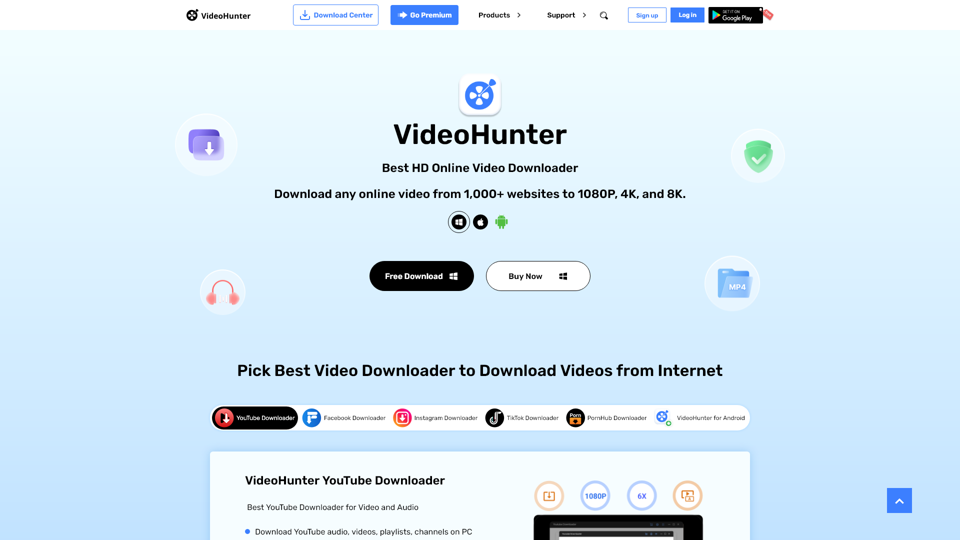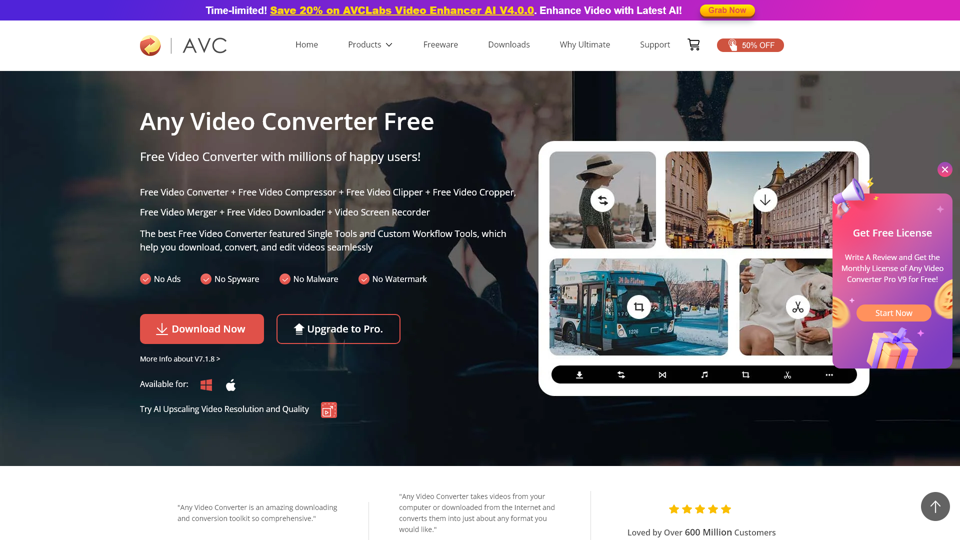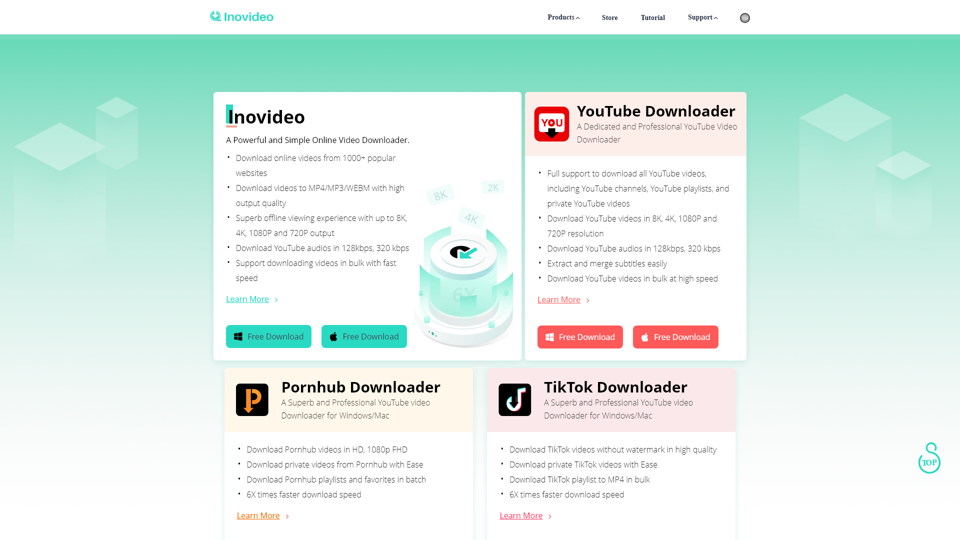What is 4K Download?
4K Download is a suite of free and user-friendly applications designed for PC, macOS, and Linux users. This software range allows users to download videos, extract audio, compress images, and create slideshows from popular platforms like YouTube, TikTok, and Instagram without any hassle.
Main Features of 4K Download
- Variety of Applications: Includes tools like 4K Video Downloader, 4K Tokkit, 4K Stogram, 4K YouTube to MP3, and more to cater to different user needs.
- Cross-Platform Compatibility: Available on Windows, macOS, and Linux.
- User-Friendly Interface: Offers a minimalist design that simplifies navigation and enhances the user experience.
- No Watermarks or Registration: The main functionality is completely free, with no hidden charges or requirements to create an account.
- Trusted Software: Scanned by 52 antivirus tools, ensuring a safe experience while downloading and using the applications.
- Premium Features: While basic functionalities are free, advanced features are available through affordable premium options.
How to Use 4K Download?
Using 4K Download applications is straightforward. Simply download the desired application, install it on your device, and follow the intuitive on-screen instructions. Most users can start by copying the link to the video or song they want to download, then pasting it into the respective application. The downloads can be customized, allowing you to select your preferred format and quality.
Pricing
While the primary functionalities of 4K Download applications are free, premium features that enhance usability may require additional payment. The basic version allows unlimited access to essential features without the need for payment or registration.
Helpful Tips
- Use Batch Downloads: Save time by using batch downloading features available in most applications.
- Stay Updated: Keep your apps updated to gain access to new features and improvements.
- Check Tutorials: Utilize the provided tutorial videos and FAQs to troubleshoot any issues or learn new tips and tricks.
- Consider Premium: If you frequently need advanced features, consider subscribing to get the most out of your software.
Frequently Asked Questions
Can I really use 4K Download applications for free?
Yes! The core functionalities of 4K Download applications are completely free, with no watermarks or registration required.
How safe is 4K Download software?
4K Download applications are scanned by 52 antivirus tools, making them safe to download and use.
What platforms are supported?
4K Download applications are compatible with Windows, macOS, and Linux operating systems.
Do I need an account to use 4K Download?
No registration is required to access the main functionalities. Simply download your chosen application and start using it right away.
Are the applications easy to use?
Absolutely! Each application features a simple, clean interface that makes downloads quick and straightforward for all users.